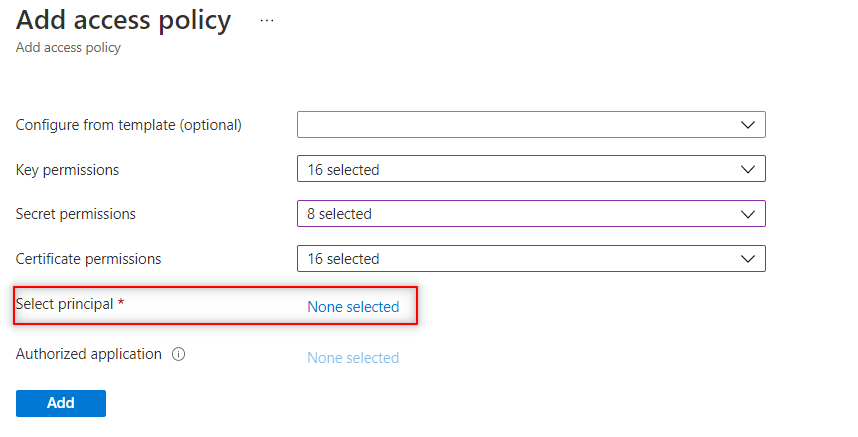Problem Statement: As a tenant administrator you can’t inspect KeyVault contents created by other people (“you are unauthorized to view these contents”).
Solution:
You can assign appropriate permission in access policies.
Go to Azure portal>Key vaults>Settings>Access Policies
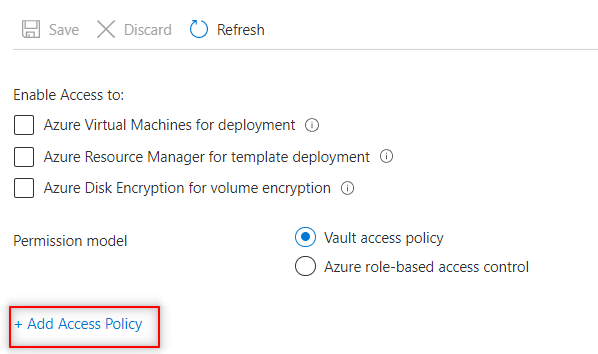
- Click “Add Access plocies”
- Key permissions: Select all under “Key Management Operations” and “Cryptographic Operations”
- Select yourself as principal
- Leave the Authorized application empty
- Add
- Save