App Service on Linux to host web apps natively on Linux for supported application stacks. To view the latest languages and supported versions Run az webapp list-runtimes --linux
Currently supported featuresLimitationsTroubleshoot performance issuesContinuous deployment to Azure App Service
Currently supported features
Deployments
- FTP
- Local Git
- GitHub
- Bitbucket
Languages and frameworks
- Node.js
- Java
- PHP
- Python
- .NET Core
- Ruby
- Custom containers
DevOps
- Staging environments
- Azure Container Registry and DockerHub CI/CD
Console, Publishing, and Debugging
- Environments
- Deployments
- Basic console
- SSH
Scaling
- Customers can scale web apps up and down by changing the tier of their App service plan
Limitations
App service on Linux is only supported with Free, Basic, Standard, and Premium app service plans and does not have a shared tier.
Troubleshoot performance issues
Using kudu Debug Console:
App Service > Development Tools > Advanced Tools
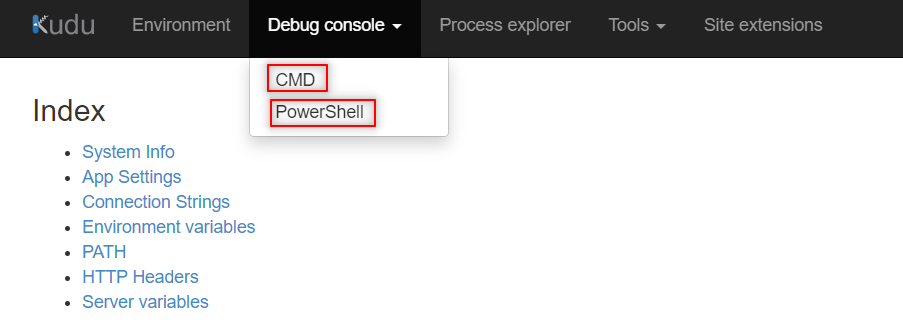
When your application fails to start or you want to check the logging from your app in App service using kudu debug console also known as SCM Dashboard.
You can access kudu debug console https://
Some of the things can do using Kudu console
- App and Environment settings for your applications
- Diagnostic dump
- Manage IIS Process running on your application
- Debug console you can run PowerShell and DOS commands
Tips: You can use Kudu and SysInternals tool Procdump to create memory dumps.
Continuous deployment to Azure App Service
Azure App service supports Continuous deployment for you apps.
Configure deployment Source for CI/CD
- In Azure portal > App Service
- From the left menu, click Deployment > Deployment Center > Settings
- In Source, dropdown list select CI/CD options
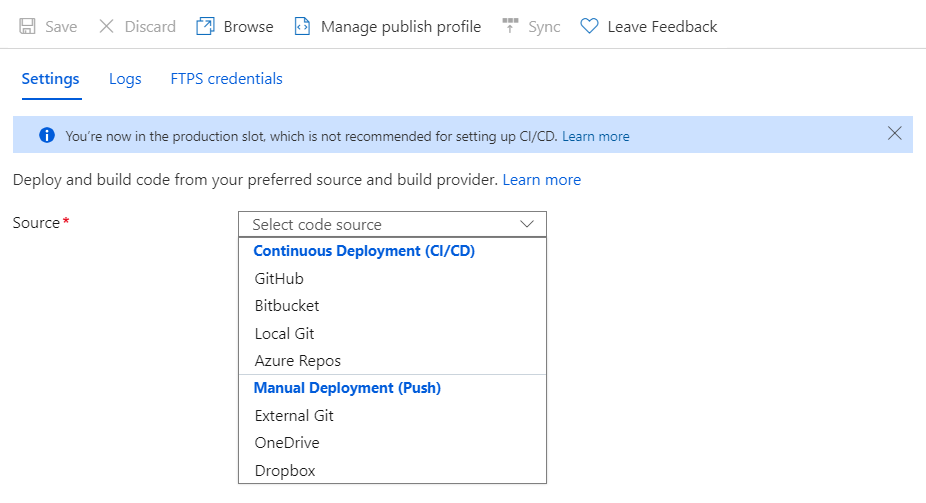
Please refer to learn more App Service.