You have control over when to update the scale set instances when using the manual upgrade policy mode. When the scale set model changes, nothing happens automatically to the virtual machines that are already in place. The most recent model is used in new instances that are added to the scale set.
Any modifications made to the scale set model will not be automatically implemented if the upgrade policy is set to manual. Upgrades must be manually initiated on each virtual machine. The chosen instances are updated by the manual upgrade feature based on the virtual machine configuration specified in the scale set profile.
From Azure Portal
Choose the virtual machine scale set on which you wish to upgrade instances. In the menu under Settings, select Instances and select the instances you want to upgrade. Click the Upgrade option when it has been chosen.
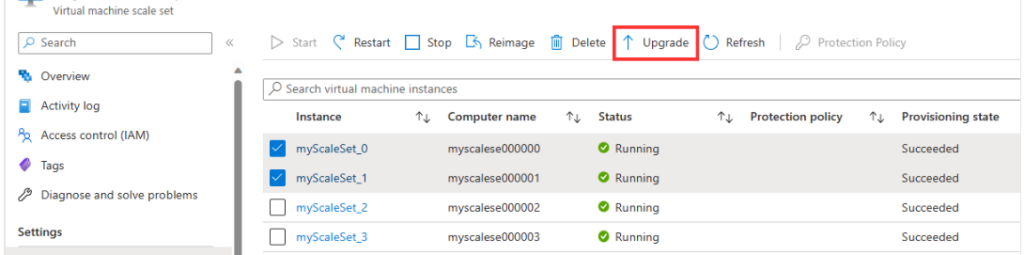
Workloads where you need additional control over the timing and method of instance updates are best suited for the manual upgrade policy mode.
Ref: manual upgrades on Virtual Machine Scale Sets