vRealize Network Insight Cloud is available as a SaaS or on-premises solution for end-to-end network visibility, troubleshooting, and analytics. It works closely with NSX-T 3.2. vRealize Network Insight Cloud also helps optimize multi-cloud network performance with troubleshooting capabilities for applications, virtual machines, physical servers, or Kubernetes.
NSX Federation
Customers use NSX Federation to scale across different locations globally, making it easier to create hierarchies and dramatically simplifying management. vRealize Network Insight Cloud now supports network visibility for NSX Federation. This new feature will enable customers to leverage views across multiple NSX-T data centers at the global, regional, and local site levels. Several new cross-site VM to VM paths will be available, including inter-site VM-VM paths, intra-site VM-VM paths, VM-VM across sites with NAT, VM-VM paths across a stretched Layer 2, and inter-site VM-VM paths with physical infrastructure. These new views enable admins to optimize app performance by gauging consistency and evaluating issues across a customer’s global infrastructure.
NSX-T Firewall with VMware vSphere Distributed Switch
vRealize Network Insight 6.4 has new support for VMware NSX-T 3.2 Security with Distributed Firewall (DFW) on Distributed Port Groups (DVPG). This new capability gives security administrators more visibility into security features, such as Name Space (NS) groups and distributed firewall rules, on existing vSphere VLAN DVPGs within a particular topology. Security administrators get direct visibility into those hosts that do and do not have firewalls installed. If a DVPG spans across hosts in which one is configured for security and the other is not, the topology will show this visually. These new views will improve application security.
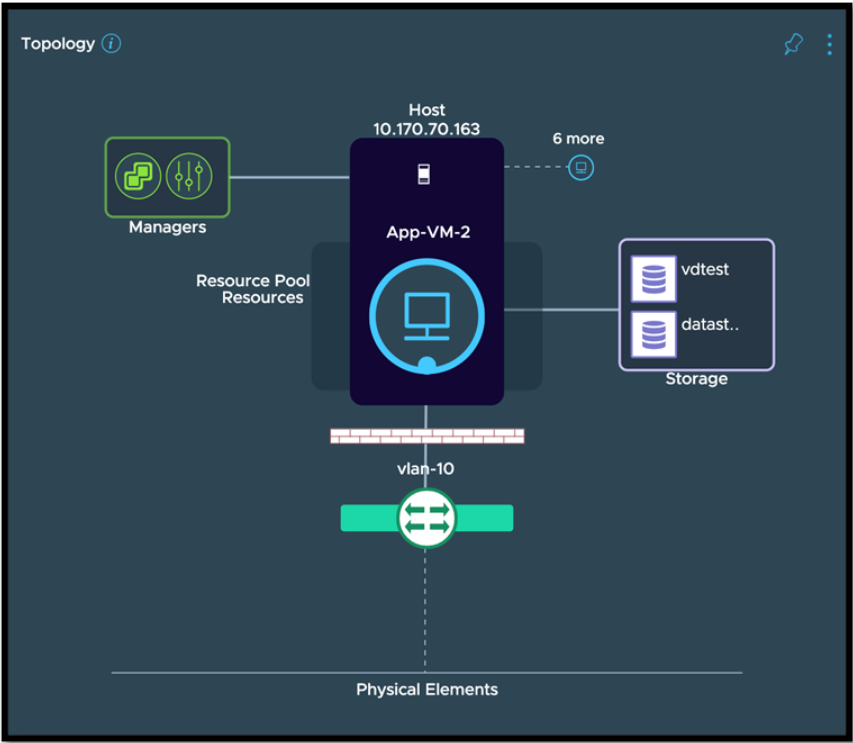
Figure 1. The vRealize Network Insight 6.4 GUI distinguishes between firewall-installed hosts configured for security and non-secured hosts in a topology.
To make vRealize Network Insight easier to consume with NSX-T, there will also be new 1-year and 3-year term licenses of vRealize Network Insight available with NSX-T Advanced Threat Prevention. These licenses are CPU-based. Previously only perpetual CPU-based licenses were available. The new 1-year and 3-year term licenses give customers and partners more flexibility into how they deploy vRealize Network Insight 6.4 together with NSX-T 3.2.
Streaming DataBus
vRealize Network Insight 6.4 supports sending network metrics and information at high volume to multiple destinations. This information may consist of real-time problem alerts or changes experienced by an application. The network and applications contain valuable data, and it can be flexibly consumed by customers on other platforms as needed: alerts may be sent, for instance, to destinations such as Slack, ServiceNow, PagerDuty, and others. Here’s another useful example: we could send data based on an event trigger, such as an NSX-T Firewall rule change, traffic alert, or issues with an NSX-T Transport node. This capability can be leveraged via the API guide or API Explorer.
vRealize Network Insight Toolkit
There are various scripts and Flings available for vRealize Network Insight to make it easier to run with NSX-T. To make it easier still, there is now a GUI method to deploy the scripts. VMware Cloud migration is a key example: now you can migrate to the cloud more easily by using machine learning to automate discovery of the relationship between VMs and applications. Then leverage the automation to easily create migration waves with VMware HCX. Here’s a video of a customer using vRealize Network Insight for migration to VMware Cloud on AWS for improved disaster recovery.