You will update your existing cluster to include Azure AD integration. You will do this using the Azure portal:
Note: Once a cluster has been integrated with Azure AD, this functionality cannot be disabled.
- To start, you will need an Azure AD group. You will later give admin privileges for your AKS cluster to this group. To create this group, search for azure active directory in the Azure search bar:
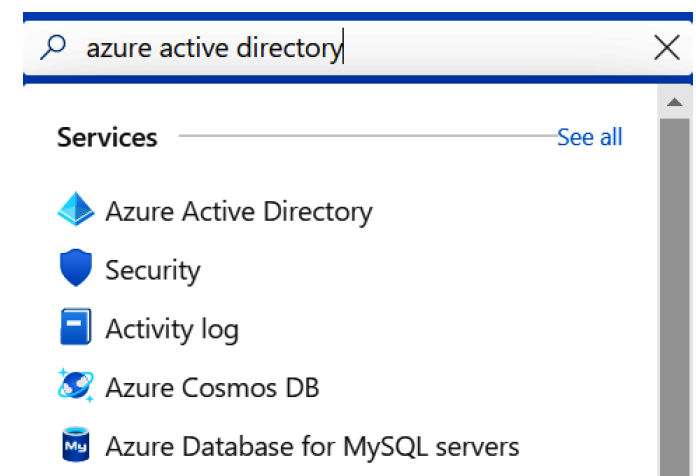
2. In the left pane, select Groups, which will bring you to the All groups screen. Click + New Group
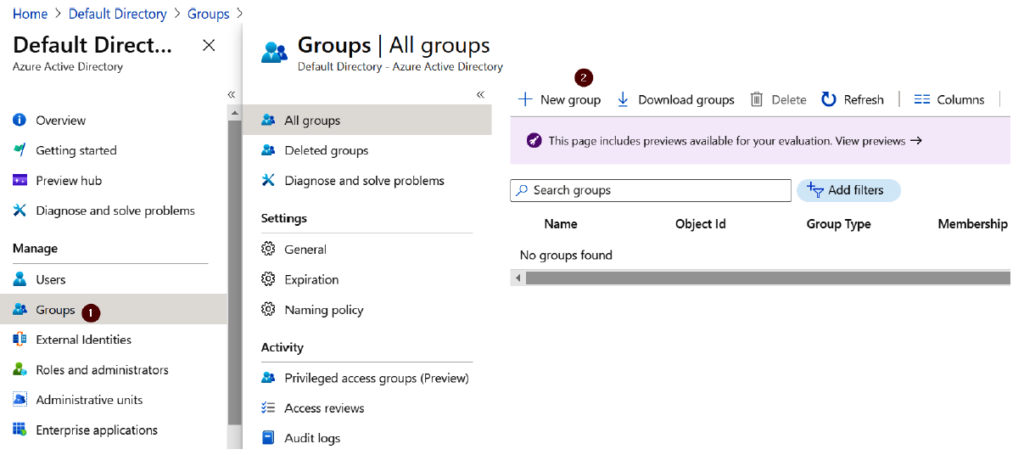
3. On the resulting page, create a security group and give it a name and description. Select your user as the owner and a member of this group. Click the Create button
4. Now that this group is created, search for your Azure cluster in the Azure search bar to open the AKS pane:
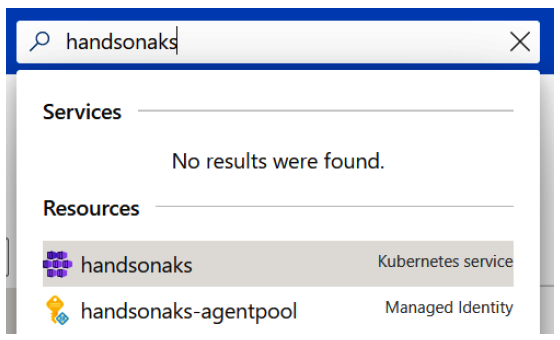
5. In the AKS pane, select Cluster configuration under Settings. In this pane, you will be able to turn on AKS-managed Azure Active Directory. Enable the functionality and select the Azure AD group you created earlier to set as the admin Azure AD group. Finally, hit the Save button in the command bar
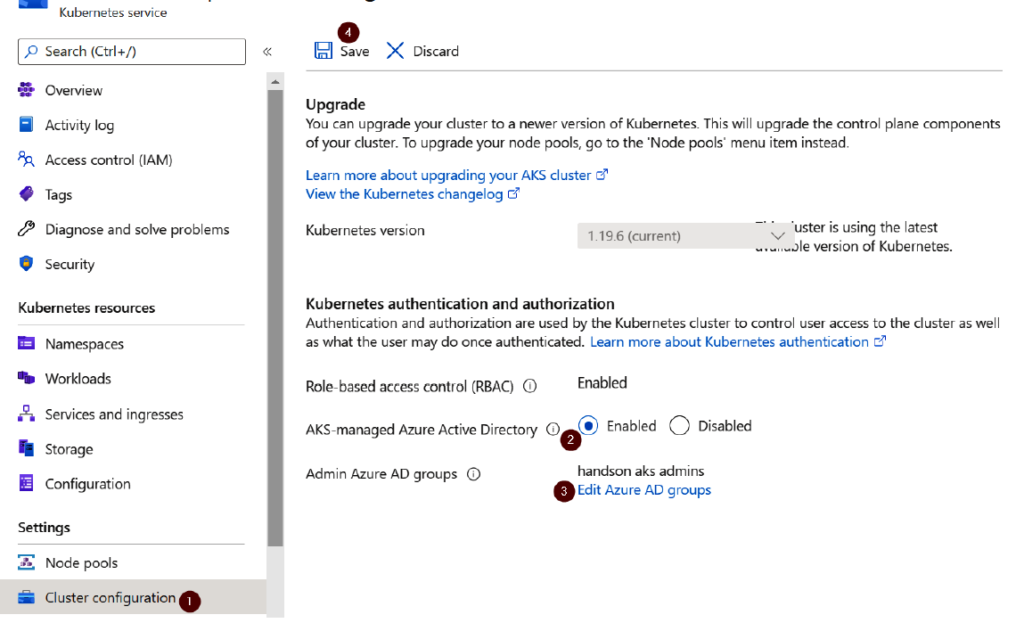
This enables Azure AD–integrated RBAC on your AKS cluster.
For more details- AKS Cluster
Learn Continually there’s always “one more thing” to learn! ✍️📖🎥🎙️