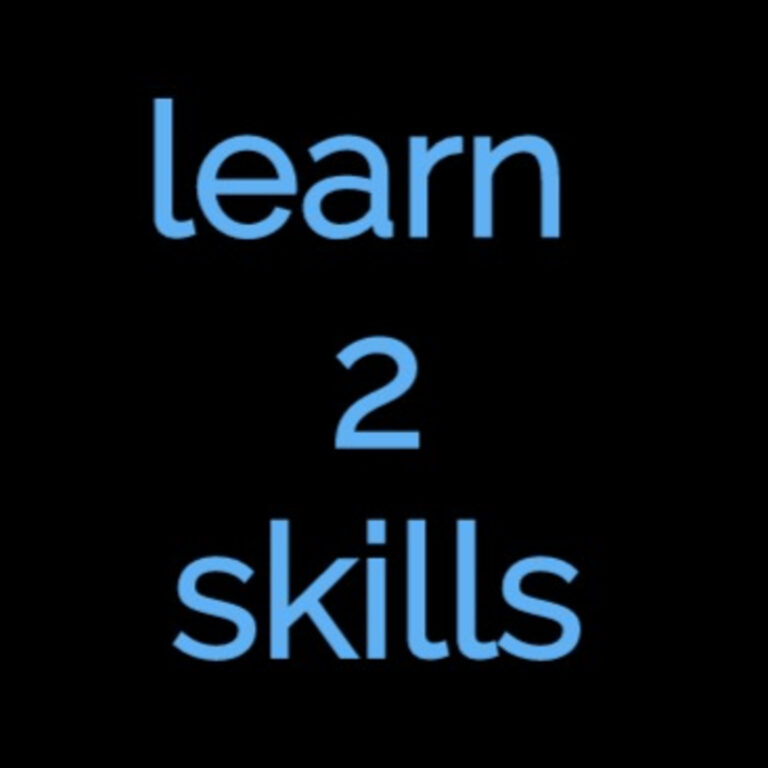Learn continually there’s always “one more thing” to learn!
Recent posts
Upgrades performed manually on Virtual Machine Scale Sets
You have control over when to update the scale set instances when using the manual upgrade policy mode. When the scale set model changes, nothing happens automatically to the virtual …
Virtual Machine Scale Sets can be configured to perform rolling upgrades
Rolling upgrade policy mode The scale set updates in batches when using a rolling upgrade policy mode. With options like batch size, maximum healthy percentage, prioritizing unhealthy instances, and enabling …
New AWS EKS Auto Mode Feature
Amazon Elastic Kubernetes Service (Amazon EKS) Auto Mode, a new feature from AWS, Kubernetes cluster management is completely automated in terms of computation, storage, and networking. By shifting cluster operations …
Configure the upgrade policy mode for Virtual Machine Scale Sets
The upgrade policy mode you select can affect the overall service uptime of your Virtual Machine Scale Set. The available upgrade policy modes are automatic, manual, and rolling. The upgrade …
Azure App Service Multi-plan subnet join is generally available in all public regions
In the past, App Service virtual network integration required one subnet for each App Service plan integration. In the case of many App Service plans, subnet management may be an …
Configure Azure Bastion session recording
You can record the graphical sessions for connections made to virtual machines (RDP and SSH) via the bastion host if you have activated the Azure Bastion Session recording capability. Recorded …
Azure Cosmos DB Monitor Logs
Control Plane Operations Control Plane in Azure Cosmos DB is a RESTful service that allows you to perform a variety of activities on your Azure Cosmos DB account. It exposes …
Enable Azure Cosmos DB Preview Features
Azure Cosmos DB has numerous preview features for which you can request access. Here are the methods for requesting access to these preview features. Navigate to the Preview Features section …
Azure Cosmos DB Backup and Restore
Azure Cosmos DB automatically does a full backup of your data every 4 hours, and the most recent two backups are retained at all times. This is the default setting, …
Newsletter Sign-up
Subscribe to our newsletter!
Share Article: